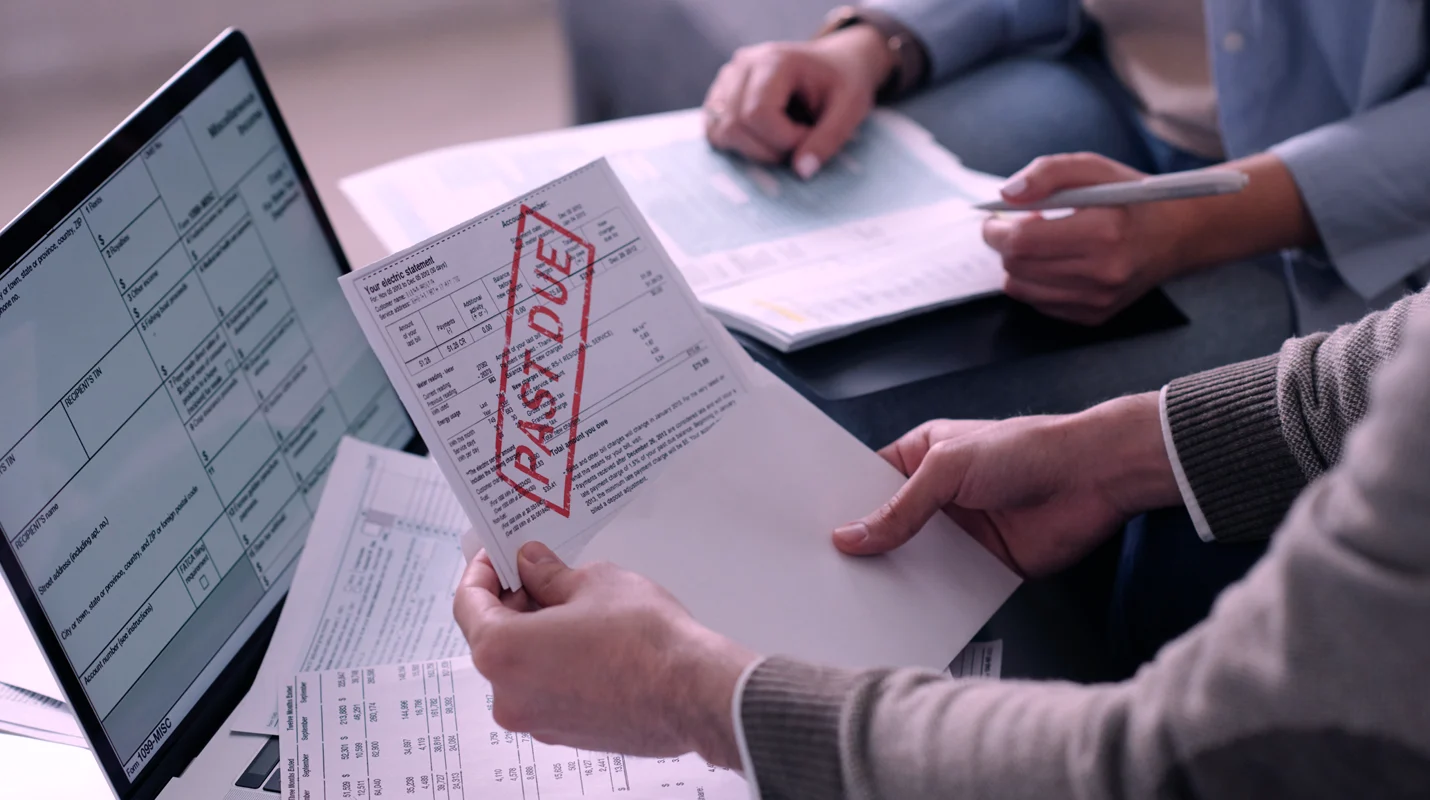Improve Cash Flow and Collection Efficiency with SAP’s Automated Dunning Process
In SAP, a Dunning Procedure sets up by the respective organization to collect overdue receivables from the customers. Obviously, this would be belonging to the AR module, as it automates the sending of bill reminders to customers who defaulted on their payments. Through the dunning system, reminders are sent intermittently to customers who have expired invoices due in payment. These reminders vary from a cordial reminder of payment to full-fledged intimidation notices.
By encouraging customers to pay their debts, dunning is aimed at getting more cash into the company while at the same time alleviating the burden of manual work on credit management.
Dunning notifications can be configured to be sent at different stages with different levels of reminder, depending on how overdue a payment is. This customizable dunning procedure in sap can be molded according to the policies of the company as well as the relationship of the partner.
Key Features of the Dunning Procedure in SAP
- Automated Dunning: Automated generation of dunning notices based on predefined parameters for overdue accounts.
- Dunning Levels: SAP has several different duns, each having its own rules, charges, and message formats.
- Flexible Payment Terms: Dunning can be configured independently for every customer according to payment conditions.
- Customize Dunning Letters: You can customize your dunning letters to give an appropriate tone and message per dunning stage.
- Integration with AR: The dunning process is fully integrated into SAP’s Accounts Receivable module, so that the dunning notices reflect real-time data.
Dunning Levels
Dunning levels represent the stages of reminders sent to customers. For example:
- First Dunning Level: A polite reminder for the customer to settle the invoice.
- Second Dunning Level: A more urgent reminder, often including late fees or interest charges.
- Third Dunning Level: A final reminder with a stronger tone, warning of possible legal actions or disconnection of services.
Each level is configurable to allow the business to adjust the tone and content of the communication to match its credit policies.
Automate AR follow-ups with SAP Dunning.
Dunning Procedure in SAP Configuration
Several steps are involved in configuring the Dunning Procedure in SAP, therefore the procedure is formalized as per the internal policy of the company, external laws, and agreements with customers.
These configuration steps include dunning keys, dunning levels, and dunning parameters.
Define Dunning Procedure
A Dunning Procedure in SAP determines the sequence of steps, rules, and conditions for dunning a customer. A dunning procedure can be used for different customer groups, such as domestic or international customers, or based on different types of receivables.
- Navigate to: SPRO → Financial Accounting → Accounts Receivable and Accounts Payable → Business Transactions → Dunning → Define Dunning Procedures
- Create Dunning Procedure: In this step, you define a name and description for the dunning procedure in sap. You also assign a dunning procedure type, such as “Standard” or “Special.”
Define Dunning Areas
Dunning Areas allow businesses to apply specific dunning procedures to different areas within an organization, such as regions or business units.
- Navigate to: SPRO → Financial Accounting → Accounts Receivable and Accounts Payable → Business Transactions → Dunning → Define Dunning Areas
- Create/Assign Dunning Areas: Here, you define the dunning areas and assign them to the relevant customer accounts.
Define Dunning Keys
Dunning Keys specify how the dunning process should be applied to a particular item. The dunning key controls aspects such as whether or not to charge interest, whether to include the customer’s contact information in the dunning letter, and which level of dunning to use.
Navigate to: SPRO → Financial Accounting → Accounts Receivable and Accounts Payable → Business Transactions → Dunning → Define Dunning Keys
Create Dunning Keys: Configure the dunning keys based on the payment terms and the company’s credit policies. Common dunning keys include:
- 1: Standard Dunning (no interest or charges)
- 2: Dunning with interest
- 3: Dunning with penalty charges.
Define Dunning Levels
Each dunning procedure in sap can have multiple dunning levels, where each level represents a different stage in the dunning process. The system sends out progressively more urgent reminders with each level.
- Navigate to: SPRO → Financial Accounting → Accounts Receivable and Accounts Payable → Business Transactions → Dunning → Define Dunning Levels
- Set up Dunning Levels: You define the number of dunning levels (e.g., 1 to 3 or more) and set up the relevant actions for each level. For example:
- First Level: Friendly reminder (no interest)
- Second Level: Strong reminder (interest charged)
- Third Level: Legal action (penalty charges applied)
Each level can be configured with different criteria, including:
- Number of days overdue
- Payment terms (e.g., 30 days, 60 days)
- Interest charges (if applicable)
- Customer-specific rules
Define Dunning Interval and Dunning Procedure Settings
A Dunning Interval defines the time gap between dunning levels and actions taken by the system.
- Navigate to: SPRO → Financial Accounting → Accounts Receivable and Accounts Payable → Business Transactions → Dunning → Define Dunning Interval
- Set the Interval: For example, a company might choose to send a first reminder after 30 days, the second reminder after 60 days, and a final reminder after 90 days. These intervals help automate the process and ensure timely reminders.
Define Dunning Letters
Dunning Letters are sent at all stages of the dunning process to notify customers of their status. Customize the letters to your company’s tone, legal requirements, and customer relations. These letters can be sent manually on request or triggered by SAP during the dunning run.
- Navigate to: SPRO → Financial Accounting → Accounts Receivable and Accounts Payable → Business Transactions → Dunning → Maintain Dunning Letters
- Set up Letter Formats: Create and maintain the dunning letters, specifying the letter content, language, and the rules for when each letter should be triggered.
Dunning Run Execution
After configuring the dunning procedure in sap, the dunning run can be executed, which automatically generates dunning notices based on the overdue receivables.
- Navigate to: F150 → Dunning Run
- Execute the Dunning Run: During the dunning run, SAP will select open items based on the dunning procedure and generate dunning letters accordingly. The system checks if the items meet the conditions for each level and sends reminders based on the defined parameters.
- Review and Post Dunning: After the dunning run, you can review the generated dunning notices and post them.
Conclusion:
Considering the requirements of your organization in terms of customization, automation, and maintenance standards, the Dunning Procedure in sap may be run from either ECC S4 HANA (on-premise) or S/4HANA Cloud. If you expect to have a dunning process that is highly customizable and wish to retain full control on configurations and workflows, then ECC S4 HANA (on-premise) is the way for you.
On the other hand, if the organization seeks an approach that is highly automated, extremely simple, and requires minimal IT involvement, then S/4HANA Cloud is recommended, specifically for companies that follow standard dunning procedures. While both versions deliver very strong capabilities for managing dunning, the final choice will largely boil down to your organization’s need for flexibility against complexity and maintenance.
While both versions deliver very strong capabilities for managing dunning, the final choice will largely boil down to your organization’s need for flexibility against complexity and maintenance.
For more information, contact us at info@mobolutions.com!
FAQs:
What is a dunning process in SAP?
In SAP, dunning is an automated accounts receivable follow-up process that identifies overdue open items and triggers staged reminders (letters/emails/outputs) to customers based on rules you define (days overdue, levels, charges, wording). The goal is to accelerate collections and reduce manual chasing while keeping reminders consistent and policy-driven.
What are the three mandatory steps of the dunning process in the SAP S/4HANA system?
The standard SAP S/4HANA dunning flow has three core steps:
- Create the dunning run (set parameters + schedule) so the system determines which accounts/items qualify and what dunning level applies.
- Edit the dunning proposal (optional but common) to block/unblock items, adjust levels, or fix master/open-item issues before sending.
- Create dunning notices (the actual outputs) and update dunning history on the customer/items.
How to change dunning procedure in SAP?
“Change dunning procedure” usually means one of two things:
- Change the procedure configuration (the rules):
You adjust the procedure’s levels, intervals, charges/interest behaviour, and text/letter rules in customizing. SAP explicitly allows these settings to be adjusted as business needs evolve.
- Change which procedure a customer uses (the assignment):
You update the dunning procedure field in the customer/BP master data at the company-code level (or contract account in FI-CA scenarios).
Practical note: if a dunning proposal already exists, you often delete/recreate the proposal after fixing master data/customizing so the run reflects the new setup.
How to assign a dunning procedure to a customer?
Conceptually, you assign dunning at the customer master / business partner level, so SAP knows which rulebook to apply when evaluating overdue items.
To make dunning work reliably, the master record typically needs:
- a Dunning Procedure key (the driver), and sometimes
- related control fields like dunning block / dunning recipient / dunning area depending on your design.
If the procedure field is blank (or the customer is blocked), overdue items may not appear in the proposal.
How to create a dunning procedure in SAP?
Creating a dunning procedure is essentially designing your escalation policy in SAP:
- Define the procedure (rules + structure)
- Define levels (e.g., polite → firm → final) and what happens at each level
- Define intervals/grace days between levels
- Maintain letters/texts so the right messaging goes out at each stage
- Then assign it to customers and run dunning (commonly via F150 in classic FI-AR setups)
This is exactly why dunning is powerful: it turns collections follow-up into a repeatable control, not an ad-hoc activity.
How does SAP dunning help automate accounts receivable?
SAP dunning automates AR follow-up by:
- Selecting overdue open items using defined parameters (days in arrears, procedure rules, blocks, grouping)
- Assigning dunning levels consistently based on policy
- Generating outputs (notices) with the right message/charges per stage
- Updating dunning history so future runs know what was sent and when
- Net effect: fewer manual touches, faster follow-up cadence, and better control of “who gets chased, when, and how.”
What master data is required for the SAP dunning process?
At minimum, SAP needs master data that lets it:
- know which procedure to apply, and
- produce the correct recipient/output behaviour.
Common required/expected fields include:
- Dunning procedure key in the customer/BP record (core requirement)
- Optional but often used controls: dunning block, dunning recipient, dunning area (depends on your process design)
- Supporting master data that affects due/overdue logic and communication quality (e.g., payment terms, addresses/language), because dunning relies on correct open-item/due-date context and correct correspondence setup.
Master SAP Dunning for predictable collections.
Align policy, configuration, and controls to reduce overdue aging, standardize customer notices, and improve cash visibility. Connect with our SAP finance specialists to get a dunning configuration and automation plan tailored to your AR model.